mixing 101 pt3 3.10.02
well experimenting is how i figure out new shit everytime i record. and nothing is ever the same, which tends to piss my homeboy off a little bit. but, what he don't see is all the work that goes in behind making it sound good. and different techniques needed (maybe not necessary, but knowlagable). see i'm the type of cat that learns from his mistakes with in a snap. if the bass is too loud and muddy in the mix, then i go back to the shop and keep in mind to try some bass carving and cutting with the trusty ol' equalizer.
now what i told y'all last week was (too my suprise) an excellent way of mastering. but i expiremented and and came out with a lil more tips on top of the 2 last tutorials i posted. now i still keep it basic like i said in the first mixing tutorial, and still eq like i told you in the mastering tutorial. but i took into consideration alot of what other cats was saying. and i've been trying to figure out ways to further the dimensions in vocals and here is some presets i got for yall. now these (once again may not work for you) but the worked charms on our new song (paranoya) being approved by them bastards at mp3.com as we speak, so as soon as it is uploaded i will put a link on here, so yall can have a look at what the finished product is sounding like
first i did all my routine shit (silencing, and noise reduction, normalizing) then i went and messed with the reverb a lil bit more (cuz i wasn't satisfied at the preset i posted before.). i messed around. and voila came out with a professional sounding reverb that i absolutly adore. it is very quiet, and yet very presenting. so peep this out --
that is a really nice reverb right there. the numbers from top to bottom are - 1000, 60, 2500, 76, 100, 2. now if you want a little heavier reverb you can mess with the "Reverb (wet)" setting, but i recommend not getting to crazy with it, atleast stay under about 15%, and even that is pushing it. your reverb should be so only you the producer can really hear it. but you may also tweek the settings if you want, but i recommend adding this nice little diddy to your preset list, by putting all the numbers in and pressing "add".
i only use a reverb on the main vocals by the way. now next, after i got done mixing all that down to how i wanted it, i went to the back ups. i listened and did all my routine shit, then i took advice from jesse sparfield, from rapmusic.com and decided to mess with a lil chorus. and here is what i came out with for a nice little effect.
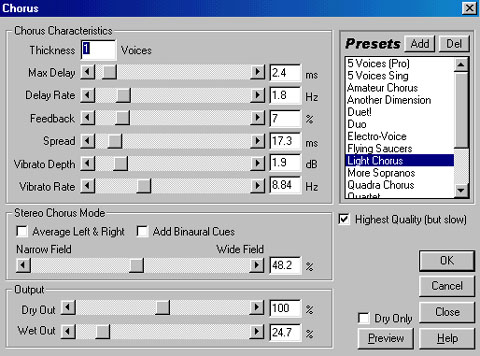
the numbers from top to bottom are 1, 2.4, 1.8, 7, 17.3, 1.9, 8.84, 48.2, 100, 24.7. if you want a little heavier chorus, mess with the "wet out" settings. but even 24.7 is pushing it, but i wanted the back's to stand out a lil more, and trust me, they will stand out really good after this one, you may (once again) tweak the settings, but this is a nice preset right here, add it to that preset list. but i'd recommend only using this on the back ups, but if you want, you may tweak the wet out and use it for the mains, but i didn't, maybe i'll try something else next week and post it.
then after i did the chorus on the back up, i did my "warm voice" preset on the graphic eq, and voila, (you may want to normalize again after this, but it is up to you, i didn't). this will give a really thick rich sound from backs, and really dry, warm sound from the mains. i love this one. if i figure any thing else out i'll be sure and post it again.
try this if you have somewhat good quality, i'm really not sure how it would sound with shitty quality, but you can give it a try if you'd like!
oh i ain't going into much detail cuz i really explained alot of my basics in the first two mixing and mastering tutorials. so have fun with these and don't be afraid to expirement. lol yall are lucky i'm just giving my secrets out and shit, but i'm a knowlege giving person. so yall owe me! lol i'm playin yo.