mixing 101 pt2 3.05.02
mastering isn't meant to be easy. so if you can't get the hang of software mastering don't be discouraged, maybe your notch isn't in software mastering, and maybe you'd be better off mastering with hardware. the way i match up software vs. hardware is software is a big unshaped piece of clay that you have to mold to your likings. and hardware is in the basic shape of what you already want. and a few knob tweakings later you'll be on the right track.
but whatever it is, i am only talking about software mastering simply because hardware is much more versatille than software. and it is tough to really tell you how to meet your exact need on say a sampler, or multitrack digital recorder and mixer. but rest assure most the shit i am talking about in the next couple of sections will be able to be applied to both hardware and software supposing you already know your way around both elements.
EQing (equalizing):
equalizing is a very touchy and individually based subject. because everyone has different voices and needs. so i am just going to be outline a few of the basic and into depth a little bit.
Q. what is the difference between a parametric equalizer and a six channel equalizer?
A. the difference between a parametric equalizer and a regular six (10, 32, however many channels) is like the markings on a ruler. a regular eq is like the inches and the parametric eq is like the centimeters and millimeters.
that is important to remember.
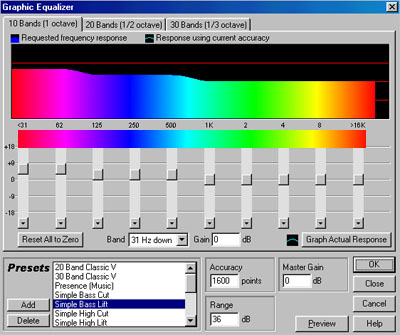
notice this picture above. it is the graphic equalizer from cool edit pro 1.2a i put the colors in spectrum so i could show you a little more easily what i am about to talk about. think about it this way.
the red on the left is your super low bass, this is 31 Hz. the purple is about where the normal bass would be set at 62 Hz. the pinkish blue fade is 125 Hz this is your more higher end bass such as the bass in your voice (i'm speaking in general it may vary for alot of artists. the blue is 250Hz and that is your low mid, and that is getting closer to your voice and also can be considered the bass of your voice. the light blue is 530 Hz. and that is where your mid is. that and the greenish light blue (1K) is both mid channels, in a beat it will raise certain instruments, in your voice it will raise the over all loudness of it. the lime green is 2K and that is moving more into highs, that and the greenish yellow (4K) can really up things nicely if tweaked slightly up. 8K the orange fade is pretty much the deeper treble in the voice, and will raise the quality quite a bit in anyones voice. and the last one should be slightly close with 8K,,, that is 16K, the red.
like i said, EQing is a touchy subject, and it takes alot of studying and expirmenting with it to get good with it, notice i said good, if you wanna master the eqing process that will take some school education.
now before i start getting in to showing you some of my presets i want you to know that they work for me and my boy, and most likley may not suit your needs. why? cuz everyone has a different voice and diff equip. so if you aren't satisfied with some of the presets i am gonna put on here, i could care less. honestly. but if you wanna pop any of your presets on here, feel free and contact me. i will put them up here.
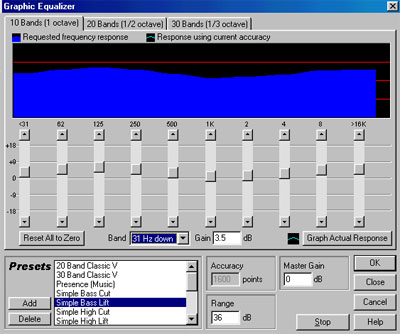
this is what we use to warm up our voices towards the end of it all, this especially works nice with talking, maybe in intros. you may tweek however you want.. if you would like to get a lil more picky goto the 20 bands (1/2 octave) tab, or the 30 bands (1/3 octave)
and like i said don't get to drastic with the changes in an eq, that is not set to drastically. and i try not to get anything underneath the middle red line. this will increase the bass in your voice. but if you don't have bass in your voice (usually for screamers) and this really won't do much for you, you gotta have something suitable for your needs. i'd say if you are a 'screamer' go for something a little more like this.
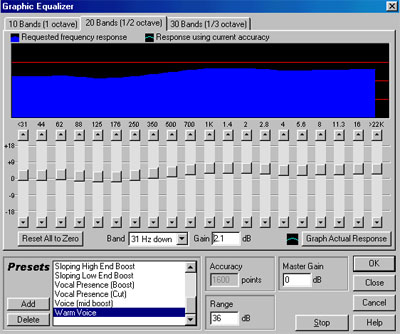
that is a good preset i use for my voice depending on how i'm flowing, lately i been coming a lil more laid back and been using my 'warm voice' preset shown earlier. but if i come a lil more hype i like using this. with a lil raised high end and mids coming up as well, it will warm your voice up to all yall screamers.
oh and for everyone wanting numbers just follow the lines inbetween the scroll bars and match them up, i use the 20 band for this one. because i can follow through with a little more detail. i recommend molding it out in the 10 band then go into the 20 band and specify a little more, and if you feel the need go into the 30 band an mold a little more to your liking
that is about it for my presets. i know yall wanted more, but like i said it is very individualized and you have to really mold to your liking. i would recommend eq'ing before any reverb is put on because eqing my throw of the reverb a little bit, and you'd rather have a richer consistent sound in your reverb wouldn't you? hehe.
as for parametric eq ing this is a little more tough... because it is REALLY specifying on on exactly what you want. remember parametric eqing is like a magnifying glass. and you specify which freq's you would want to change. t-racks 24 actually has a good parametric eq to use, because it is a little more user friendly than cool edit's. i'd recommend starting out on t-racks para-eq instead of cool edits. cuz cool edits is a little less visual. plus t-racks has excellent presets as it is.
a good preset for para-eqing i've seen is sho-downs "studio voice" now don't be fooled by the name, just because it is called that don't mean it will do wonders for YOU. it is based on personal preference. i don't use it cuz i think it brings the high's up a little to high for my voice. but it makes your voice alot more dry sounding (which is good) and sounds nice. if you would like to see the studio voice preset checkout my links page and goto caphienes vocal editing process. it is in there somewhere.:)
now as for compressing, i don't use compressing like i said before, which some may think is a sin. but i think compressing takes from my voice. that is just the way i feel. but i do know a little bit about compressing, and i would recommend for the best presets t-racks once again. cool edit has one called 4:1 > compressor 20db. and it works pretty damn good. but this one also vary's for certain people, and you will have to go back and lower your breaths in-between, and there may be a fuzz in it that is brought up, so be sure to let some silence ride out at the end. and go back and do a noise reduction.
umm as for finalizing eqing... this is tough, and i would recommend if you don't know exactly how to eq, then don't do it, cuz it can take alot of the juice away. just don't do it if you don't know what you doing. trust me, and if you do then play it by ear, i choose not to do it simply because i am afraid of fucking it up, but for our upcoming cd (plug plug plug) i am prolly gonna get it professionally mastered. so i am just deciding not to work on it right now.
i hope i helped again. and will prolly keep putting new mastering tutorials up as i keep learning new shit