mixing 101: 03.01.02
(cool edit pro 1.2a)
mixing is mistaken by alot of people as using someone else's settings they use and applying it to your own. which is not right at all! and people seem to think that putting a bunch of filters and all of that good stuff should make it sound better. well it should right? no no no. thats where cats get it twisted.
and a secret that alot of home producers don't give out, or in my case don't think about, is that you should NOT record with your mic input on your soundcard, this is made for those crappy ass computer mics that come with the computer. the preamp in it just will not give you what you want. actually other than recording into your "mic" input on your soundcard, plug it into your line in jack. it will sound 10 times better i gurantee it. and to do this your gonna have to switch your recording with the windows sound mixer (the speaker in the bottom right hand corner) double click it, goto options>properties, select recording, then hit ok, 'unselect' microphone and 'select' line in. boom alot nicer quality right there.
some may not agree to this, but it is pure
100% truth. your raw acapella should sound good. it should sound damn
near perfect. if it doesn't then there really isn't much you can do. you
should have a good mic and good equipment before you think you have perfect
quality. plain and simple. all them filters you are putting on it are
just gonna make it sound worse. you may feel good cuz you are putting
it through a bunch of filters but its kinda like sharpening a pencil.
you start out with your raw untouched pencil. and keep sharpening, and
sharpening till you ain't got nothing to work with.
lemme walk you through my steps.
alright i spit my verse and i got it right infront of me. first thing i do? is noise reduction. record nothing but silence. so it can pick up all the fuzz's frequencies. do it for about 1 minute.. i do it for 2 minutes, but you don't have to, i am just a perfectionist. then highlight the silence and goto
transform>noise reduction>noise reduction
then hit 'get profile from selection'. this should bring up a bunch of yellow (maybe red), and green fuzzy dots. that right there my friend is all the hiss and frequency. next goto that little bar underneath called "noise reduction level" this is the intensity of the effect you are putting on. i keep mine at 90, cuz i think the noise reduction takes alot away from the vocals. but i've heard alot of cats use it at 95. whatever you think works, there shouldn't be to much of a difference.
then go back to your acapella and highlight the whole thing and go back to noise reduction, and hit ok. now your shit should sound completly hiss free.
next i silence all the bullshit, like at the beginning and end of the acapella. or if it is on backups i do in between the backups as well.
then i normalize the vocals to about ehh 80% - 95% depending on the beat. if there is alot going on in the backround i normlize to bout 95% or 100% depending on the beat.
next i put a tiny reverb on it. not much but enough to expand the main vocals. here are my settings:
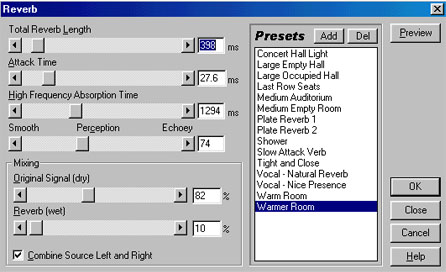
after that step i listen to everything, and if it sounds good to me its a rap. i use different steps for the back up vocals, which i will explain in a seperate tutorial.
i've heard of people even putting chorus' on they vocals, which if done right, can sound really really nice. but that is all i seriously do.
next i goto the beat... listen to the beat and your vocals... do you think your vocals are loud enough? if not and you are good at playing it by ear.. then do this. goto
filters>graphic equalizer>simple bass cut
and that should solve your problem without having to turn down the whole beat.
then depending on the type of treble in a track, if it has a thick hihat, sounding more open then skip this step. but if it is pretty quiet. then i do this...
filters>graphic equalizer>simple high lift
you'd be amazed at the difference a treble boost on a beat can do. honestly. remember, your beat is still gonna bump if you turn the bass down and turn up the treble... it is just gonna help from not distorting your vocals.. help at seperating the 2.
and that is usually it.
i choose not to use antares mic modeler, because i think it is basically shit. i think it really morphs the vocals too much, and don't even sound like the mic you pick. and i also do not use aipl warmtone, cuz it takes the treble out of your vocals, and i think personally it sounds like shit too.
but i wrote this for individual purposes. and to inform you that it shouldn't take that much filtering to have a nice quality track. and people don't want to believe me, but peeps that take my advice are ALWAYS happy at the after effect. even shitty mics sound better not messed with too much. trust.
there are alot of different mixing techniques
people use. but my best advice i can give you is 1.) expirement 2.) keep
it simple.